Processo - 2.2.0
Integração entre componentes do SoftExpert Suite na atividade de sistema
A partir desta versão, foi disponibilizada uma nova forma de integração entre os componentes do SoftExpert Suite e atividade de sistema do processo.
Nesta versão, é possível iniciar workflows, criar atividade de Kanban e incluir artigos na base de conhecimento utilizando informações coletadas no formulário, atributos e dados da instância.
Essas aplicações do SoftExpert Suite podem ser configuradas a partir da atividade de sistema sem a necessidade de criar fonte de dados externas.
Após realizar a operação, o registro criado é automaticamente associado à instância atual.
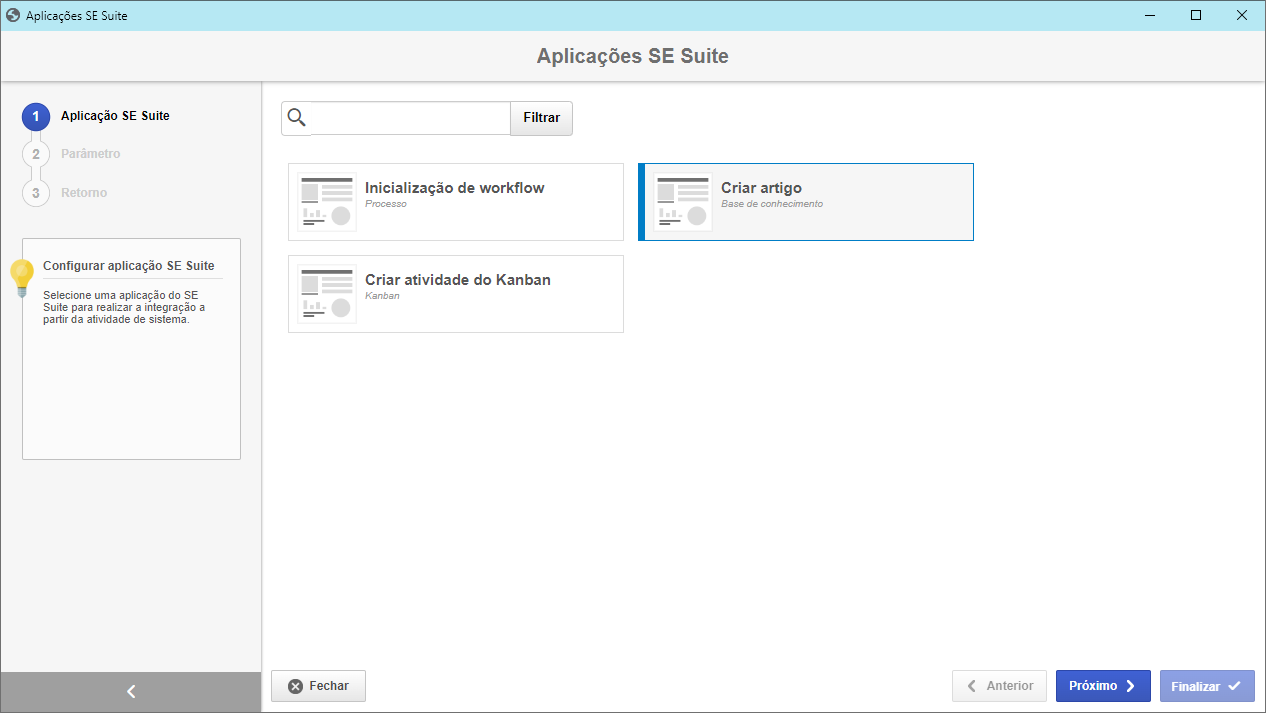
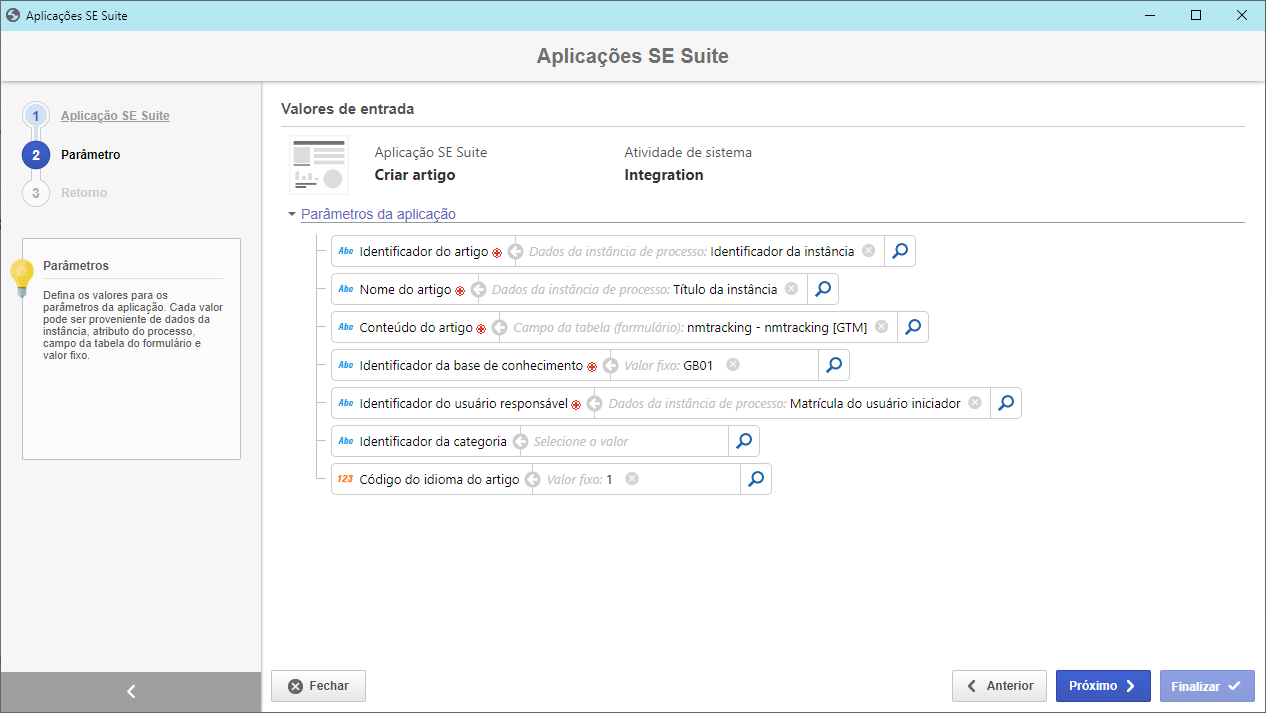
Mapa de calor da execução do processo
Agora, na consulta de processo, é possível exibir sobre o fluxograma, o mapa de calor da execução das instâncias.
Isso permite ver em destaque as rotas mais acessadas, possibilitando tomar decisões de negócio, entender as exceções e facilitar a melhoria contínua do processo.
O mapa de calor possibilita visualizar a performance em cada passo do processo, permitindo verificar qual passo é mais utilizado e possibilitando prever falhas que podem levar à diminuição do tempo de execução.
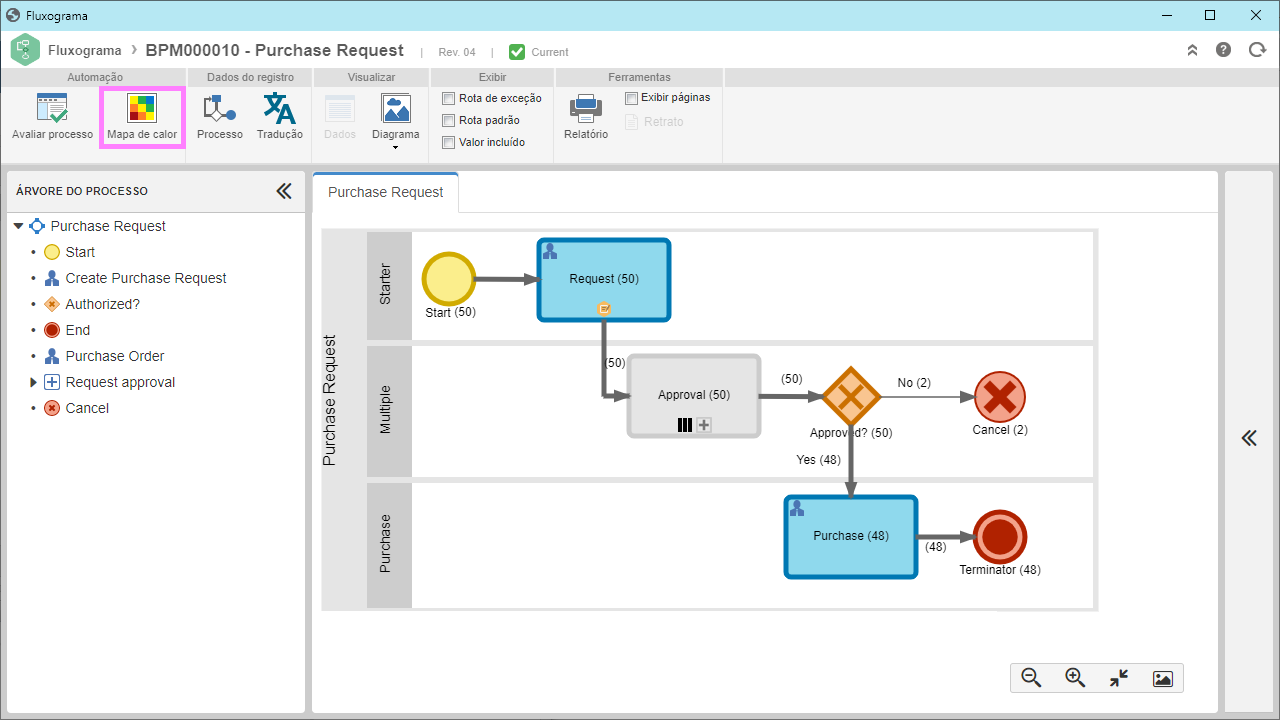
Marca d'água nos documentos enviados no evento de mensagem
Na configuração dos eventos de mensagem do componente SoftExpert Processo, é possível definir que os documentos associados serão enviados em anexo.
Os arquivos eletrônicos dos documentos passarão a ser enviados com a marca d'água de cópia não controlada.
Restringir categorias nos requerimentos
Na configuração dos requerimentos do tipo documento, podem ser definidas as categorias permitidas.
Apenas documentos dessas categorias poderão ser selecionados no preenchimento do requerimento.
Consulte as últimas melhorias realizadas neste componente: